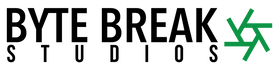Blinds Portal
Companies are trying harder and harder to go completely paperless these days, but it isn't always as easy as it sounds. LEC Enterprises is a Colorado window coverings company with a growing business. They've been around for a long time, but decided that their paper process was really starting to weigh them down. They dreamed of a day that they wouldn't have to keep huge filing cabinets full to the brim with all the paperwork of their past and present jobs.
When they approached me with their idea, my first goal was to learn their process top to bottom. I spent many days in the office listening to how they do their job now, and how they thought this new system would work. A couple months later, they released the software to their whole team who were still using fax to communicate important documents. With this new back-office software, everyone from the administrators to the installers were able to go completely paperless. No more faxing, no more stapling, and no more filing cabinets.
While it might seem trivial, this change in process continues to shave countless man-hours off everyone's work week. This allows the administrators to focus on other tasks, and the installers to keep installing.
When they approached me with their idea, my first goal was to learn their process top to bottom. I spent many days in the office listening to how they do their job now, and how they thought this new system would work. A couple months later, they released the software to their whole team who were still using fax to communicate important documents. With this new back-office software, everyone from the administrators to the installers were able to go completely paperless. No more faxing, no more stapling, and no more filing cabinets.
While it might seem trivial, this change in process continues to shave countless man-hours off everyone's work week. This allows the administrators to focus on other tasks, and the installers to keep installing.